Training
Creating Reports
VirtualEvent
Courtney Kolb
Permitting Services Manager
Read More
Join us for a practical walkthrough on how to configure and run reports within the GeoPermits platform. We’ll show you how to turn the data flowing through your permitting and licensing workflows into actionable insights, whether for internal teams such as Assessors, Treasurers, and Clerks, or for external stakeholders.
What You'll Learn:
- Reports Module Overview: Understand the types of export tools and when to use them.
- Pre-Built Reports at Your Fingertips: Explore ready-made reports on Financials, Permits, Contractors, Renewals, and Inspections.
- Data Export Tool: Create detailed, workflow-specific reports that pull from nearly any submitted field.
- Data Set Tool: Merge data across workflows using custom filters and field names.
- Scheduled Reports: Automate report delivery via email—daily, weekly, monthly, or on your schedule.
Don’t miss this opportunity to boost your reporting capabilities in GeoPermits!

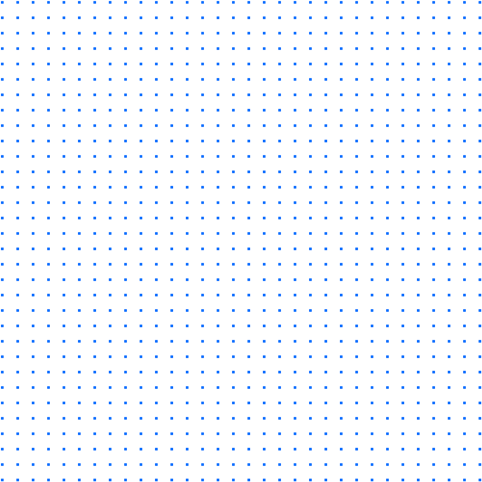
Related resources

webinars & trainings
Training
Latest GeoPermits Upgrades: Smarter Tools for Permitting Success
Read More

webinars & trainings
Training
Email Essentials
Read More

webinars & trainings
Training
Workflow Builder Quick Start: Understanding the Builder Environment & Building Basics
Read More
newsletter signup
Stay up to date
Join our invite list and learn valuable skills from industry experts in our engaging webinars and trainings.
By signing up, you agree to our Terms and Conditions.

Share